Getting started with MGTClusters
1. Set up a Cloud Clusters account
To get started, click Sign Up button on the right corner and register with us. A valid email is recommended so that you can get the verification code successfully.
2. Submit an order
Log in to your account and then navigate to the Pricing tab from the top menu bar, you will get detailed information about all hosting plans. Choose your desired one and start the free trial. The application will be deployed in minutes after you submitted the order.
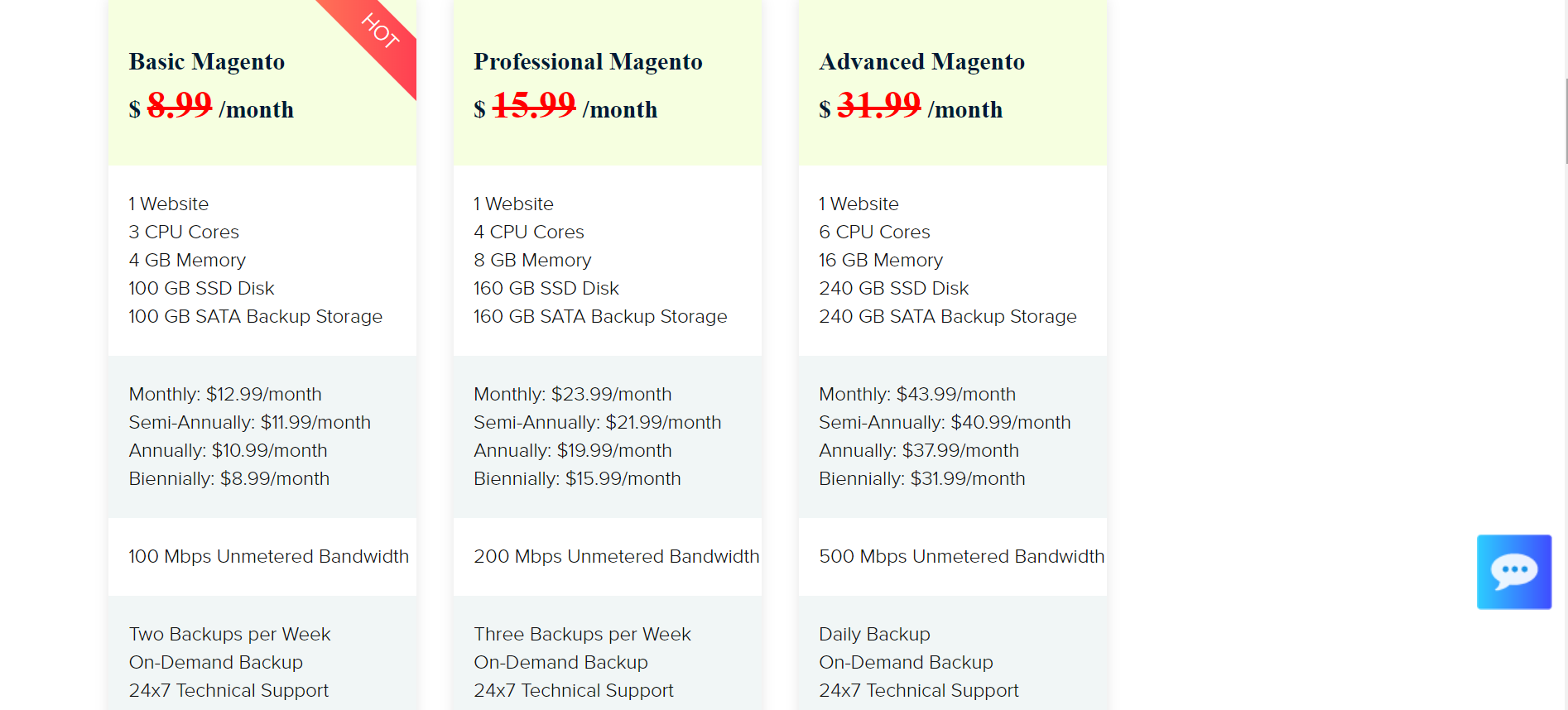
3. Customize your Magento store
After successful deployment, you will be in the control panel. Log in to the Magento admin area to manage your Magento sites.
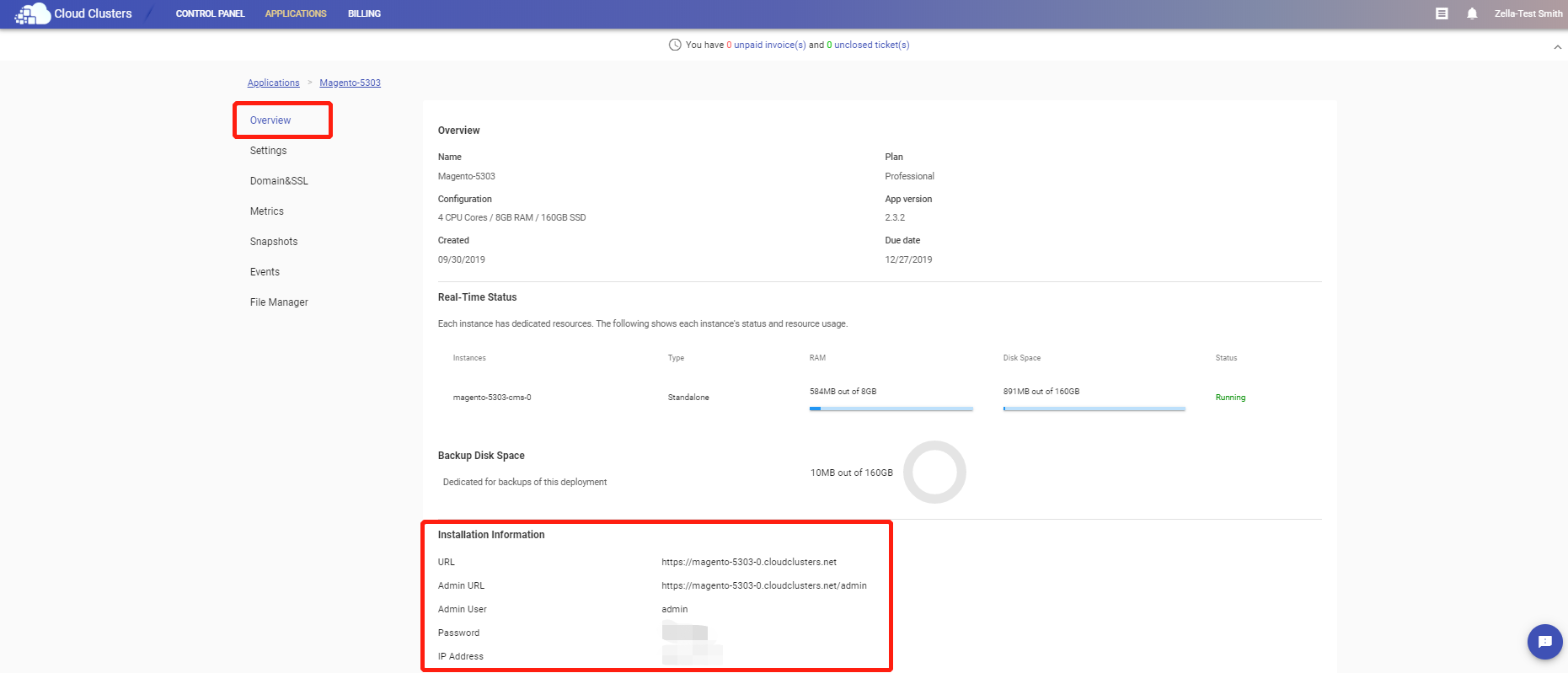
4. Contact us
Congratulations! You are able to customize your own Magento site now. Whenever in doubt or getting stuck, please do not hesitate to contact us. We are available 24/7/365 to help you solve any problem.