Restoring a Canceled Package
The backups of canceled packages are scheduled to be deleted in 2 months after cancellation. Please restore your package before the deletion. This article will show you how to restore a canceled package.
1. Locate your canceled package
- Log in to the Control Panel at https://clients.cloudclusters.io/ with your credentials.
- Locate the package you would like to restore on the My Applications > Show Cancelled Applications page.
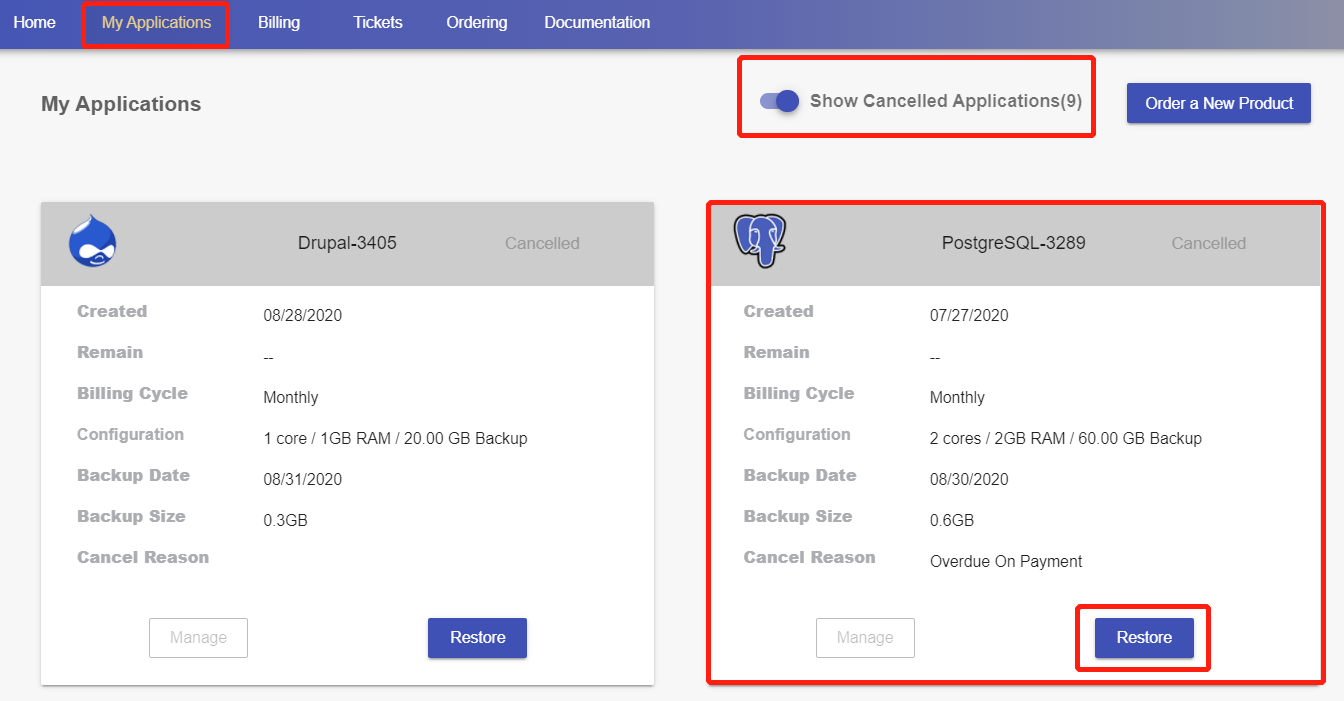
2. Restore the package
Note: We currently support 3 active free-trial packages. If the number of your active free trial packages is under 3, and the to-be-restored package is not a paid package, then you can resume it on the click of the "Restore" button.
Otherwise, you will be prompted to active a paid account and pay the service invoice for the upcoming billing cycle before the restoration (The billing cycle stays the same as it was before the cancellation).
Activate your paid account
Click "Restore", you will be taken to complete your billing information. It will normally be verified within two hours.
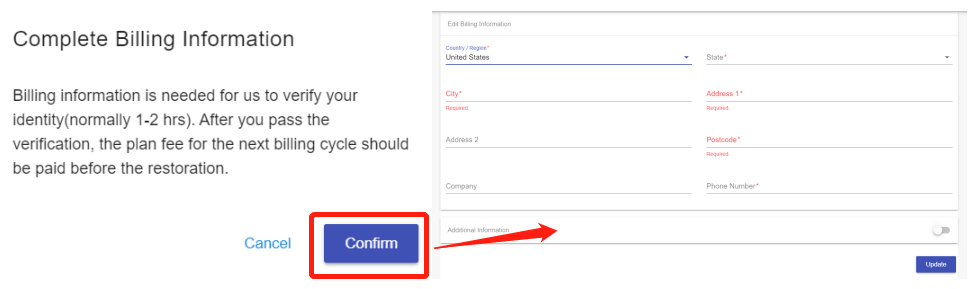
You will receive an email notifying you the result of the verification. When you pass the verification, your paid account will be automatically activated.
Pay the invoice for the upcoming billing cycle
After your paid account has been activated, go back to the canceled package you would like the restore on the My Applications > Show Cancelled Applications page. Click "Restore" to make payment.
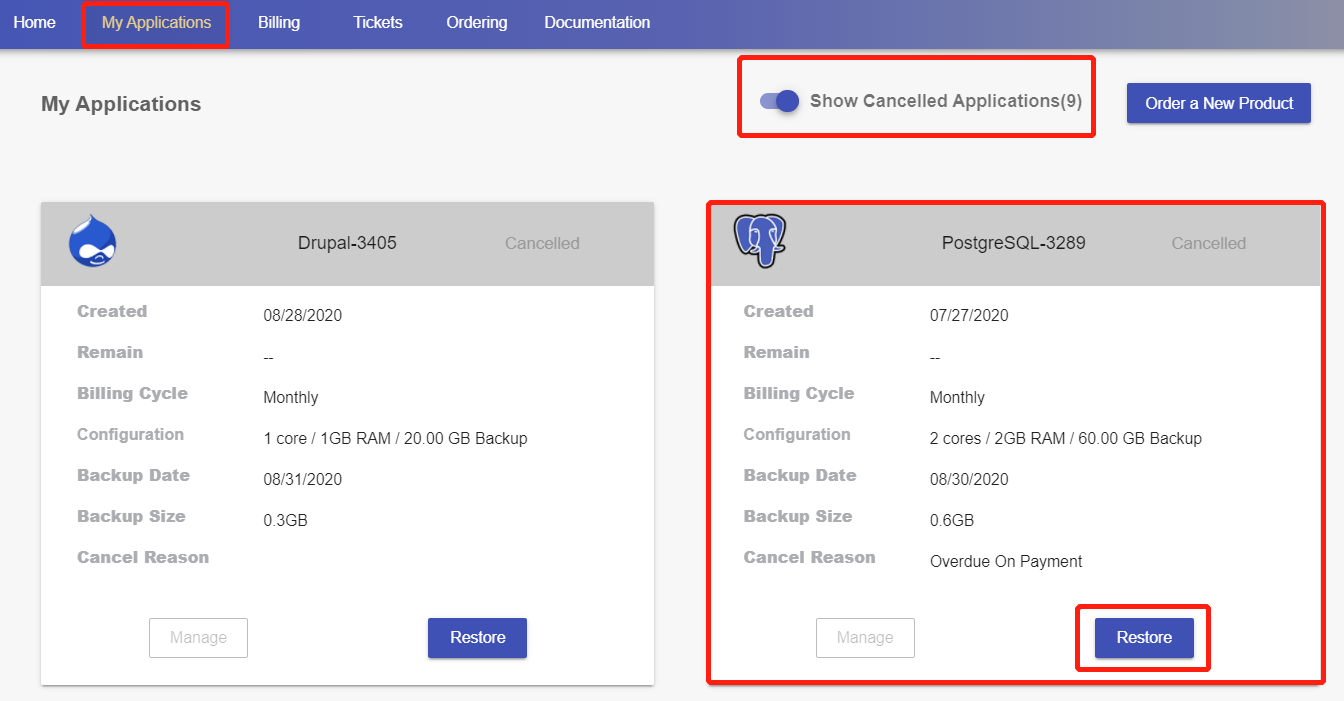
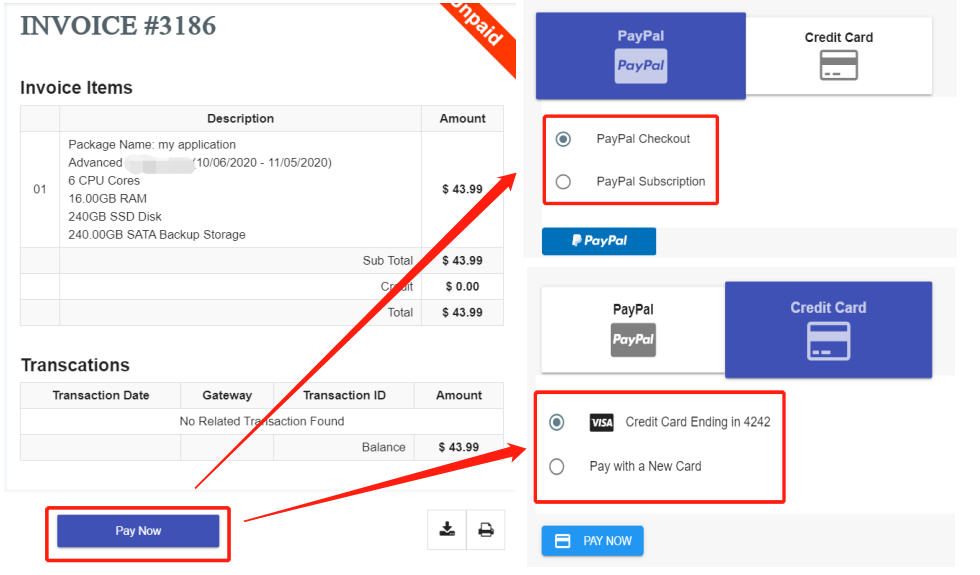
If you would like to make payment later, the invoice can be found on the Unpaid invoice list on the Invoices page under the Billing tab.
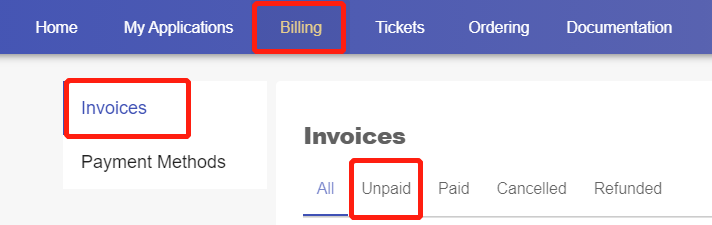
Once the invoice is paid, your service will be restored immediately.