Deploying a PHP Application
In this article, we will show you how to deploy your PHP project to our cloud platform.
Precondition:
Shell/SSH has been enabled in the Control Panel;
An FTP client like FileZilla client has been installed on your local PC;
A PHP project on your local PC
1. Compress your local PHP project
- Compress your local php project into .zip format.
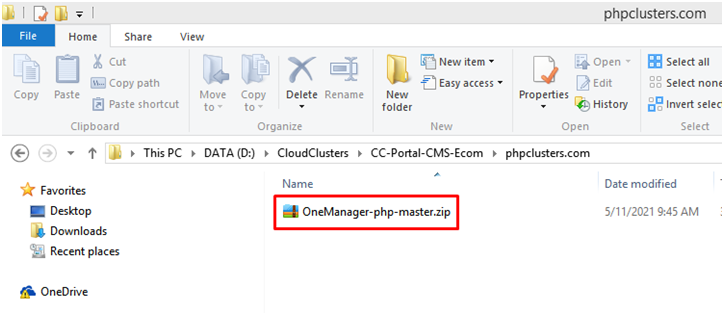
2. Transfer your PHP project files to the Cloud Clusters platform
Please refer to Transferring Data via FTPS to upload your PHP project to the Cloud Clusters platform.
3. Configure your PHP project
3.1 Launch a shell session on the Shell / SSH page.
- Log in to the Control Panel and go to the Shell / SSH page by clicking Manage > Shell / SSH.
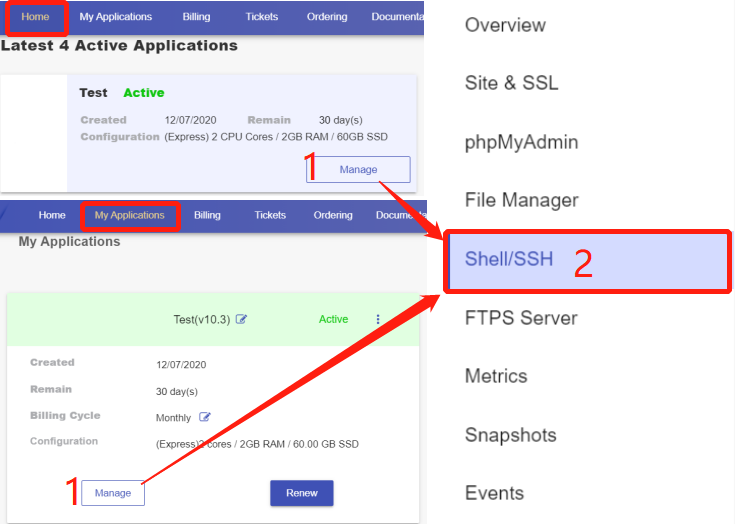
- Click the Connect button to initiate a shell session. You can issue commands in it.
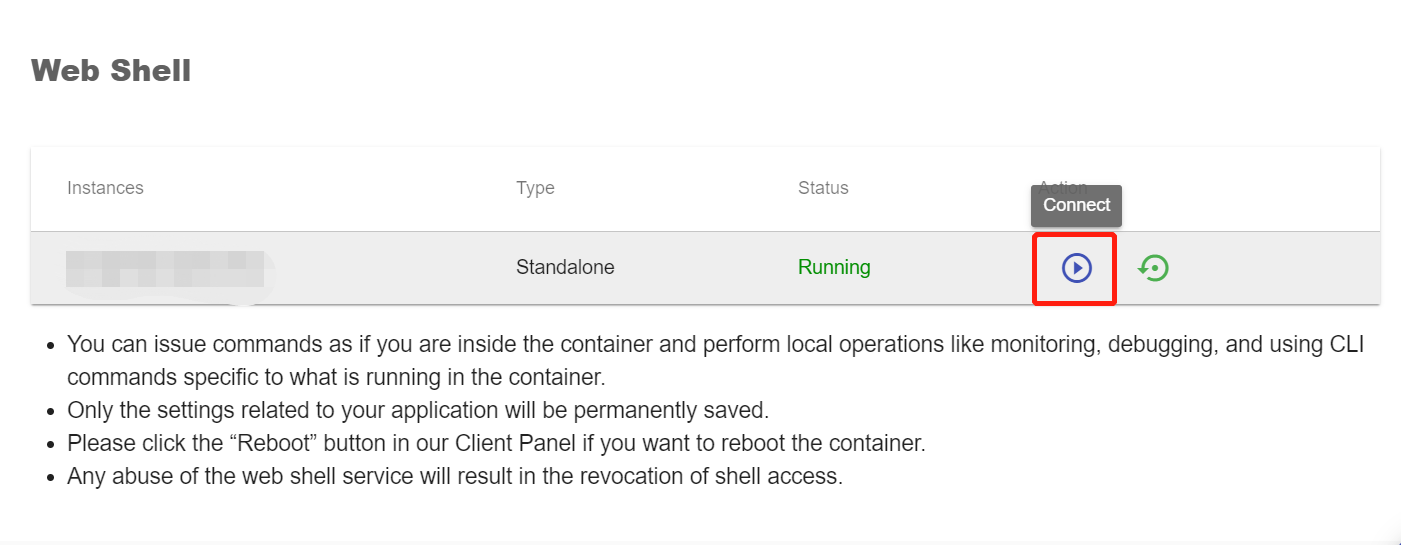
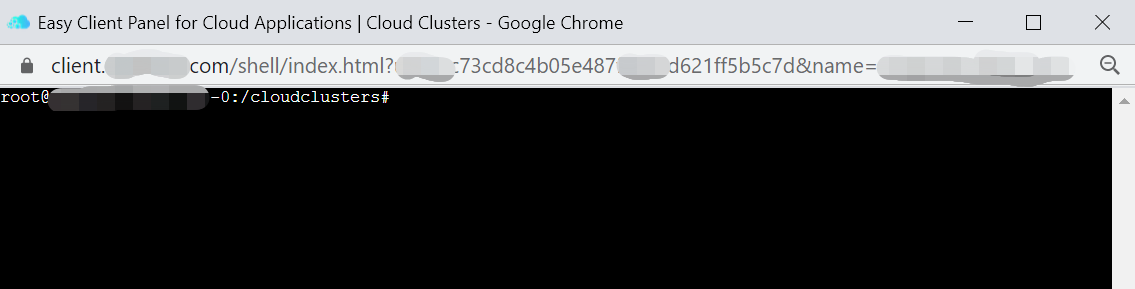
Note: For security reasons, the function is only open to the account holders who have passed our verification process. If you would like to enable it, please update your billing account information.
3.2 Uncompress the PHP project file you just uploaded.
- Execute "ll" to show the file/folder list.
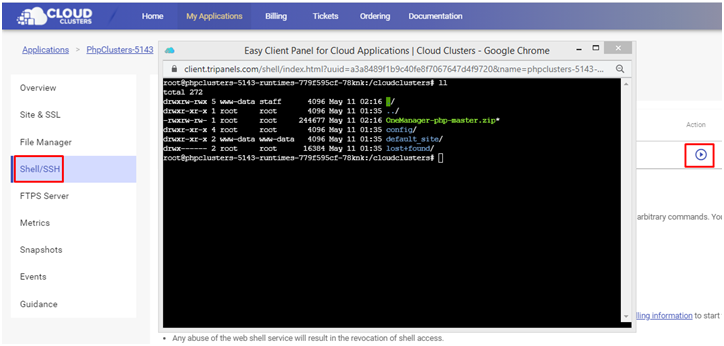
- Uncompress the project zip file
unzip OneManager-php-master.zip
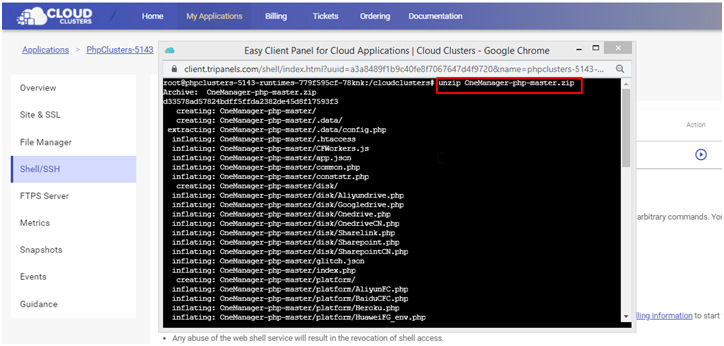
Note: Be sure to replace the file name with yours. If "unzip" is not recognized, please install it first via command apt update && apt install unzip.
- Rename default_site to default_site.bak
mv default_site default_site.bak
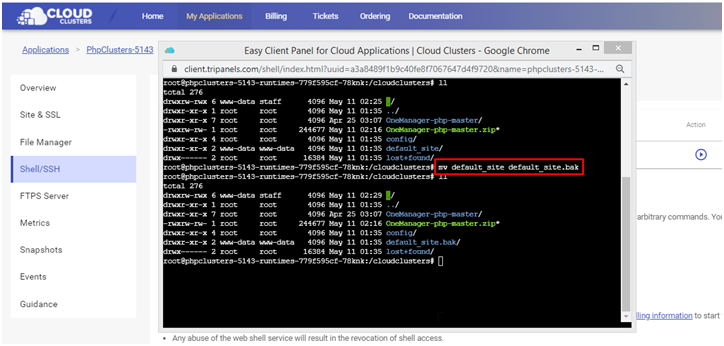
- Rename OneManager-php-master to default_site
mv OneManager-php-master default_site
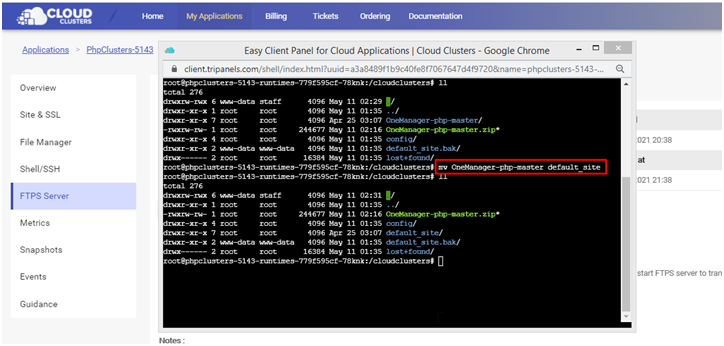
- Update user, user group, and file permission
chown www-data:www-data default_site -R && chmod 776 default_site -R
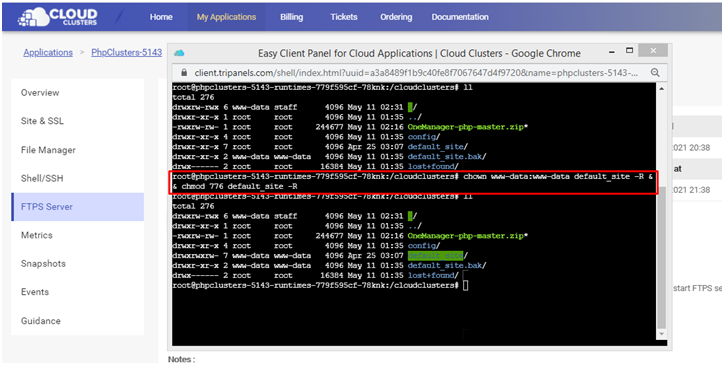
4. View your PHP application in a browser
- Find the default domain name on the Site & SSL page.
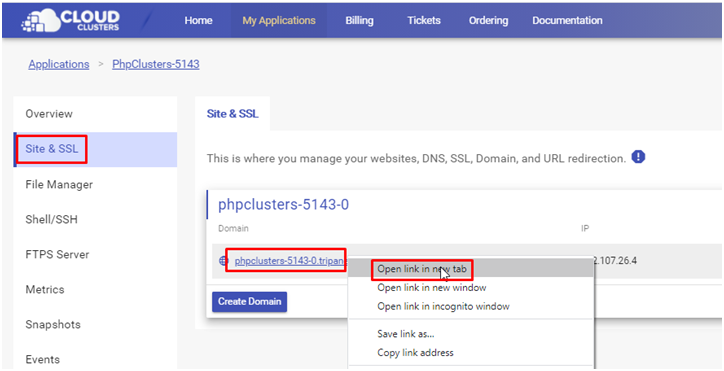
- Check if your PHP project works in the browser.
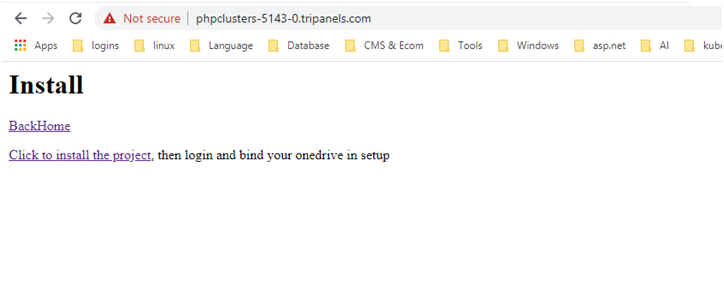
Submit a ticket if you need any further assistance.