How to Log in to Matomo
If you have already pasted the tracking code on every page of your website, you should be able to see the data report in Matomo. This article will show you how to log in to your Matomo to get started with the data anylysis.
1. Create a Matomo Website
Please make sure you have created your Matomo application on our platform.
2. Get credentials for Matomo Admin Area
Go to the Site & SSL page in the Control Panel.
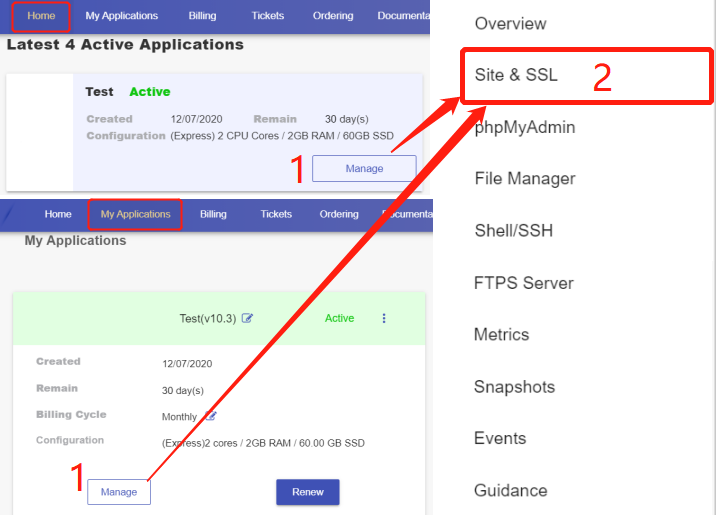
On this page, you will see the Matomo URL.
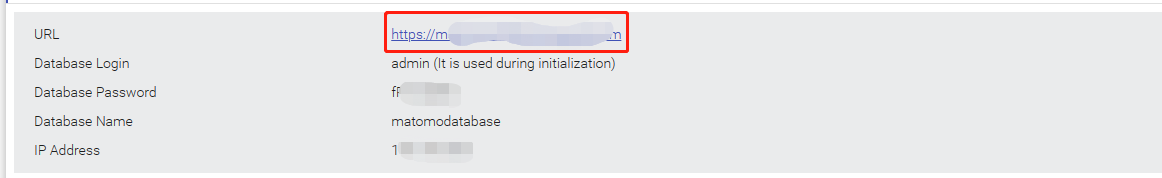
Click the URL and input super user credentials you created during the Matomo installation.
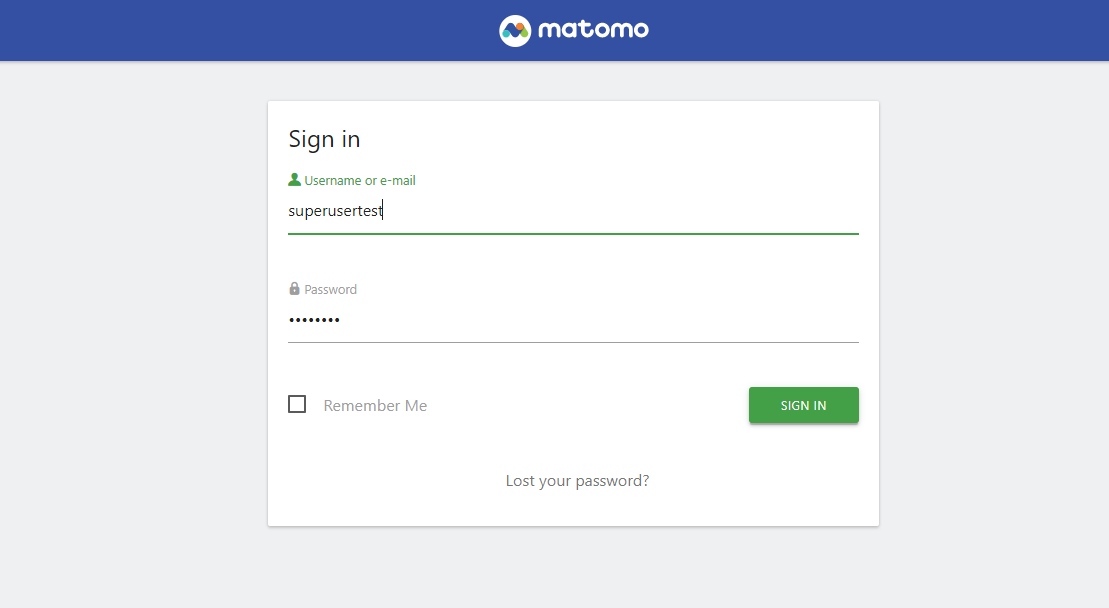
If you lost the password, please follow this guide to reset the password for the superuser.