Cloud ERP Solution Recommendations
CloudClusters cloud platform offers a variety of cloud ERP solutions at quite low prices. Find your favorite ERP software here.
Odoo
- Version Community Edition 17 / 16 / 15 / 14 / 13 / 12
- Developer Open ERP s.a.
- Type ERP Software
- Client OS Web
- Deployment Cloud Hosting or On-Premises
- Rating 4.1/5
ERPNext
- Version ERPNext 15 / 14 / 13 / 12
- Developer Frappe Technologies
- Type ERP Software
- Client OS Web
- Deployment Cloud Hosting
- Rating 4.6/5
Dolibarr
- Version Dolibarr 15 / 17
- Developer Dolibarr ERP CRM
- Type ERP Software
- Client OS Windows, Web
- Deployment Cloud Hosting or On-Premises
- Rating 4.5/5
The Best Public Cloud ERP Hosting Committed to Reducing Your Cost
When ERP software is delivered as a service in the cloud, it runs on the remote server network rather than in the company's server room. CloudClusters Cloud ERP hosting comes with open-source ERP software, which releases patches and updates software many times a year instead of implementing expensive upgrades to local systems every 5 to 10 years. Organizations can always use the latest ERP software.
The cloud also reduces operating expenses and capital expenditure because it eliminates the need for companies purchasing software and hardware or hiring additional IT staff. Instead, these resources can be invested in new business opportunities. Employees are able to shift their attention from managing the server to more value-added tasks, such as innovation and growth.
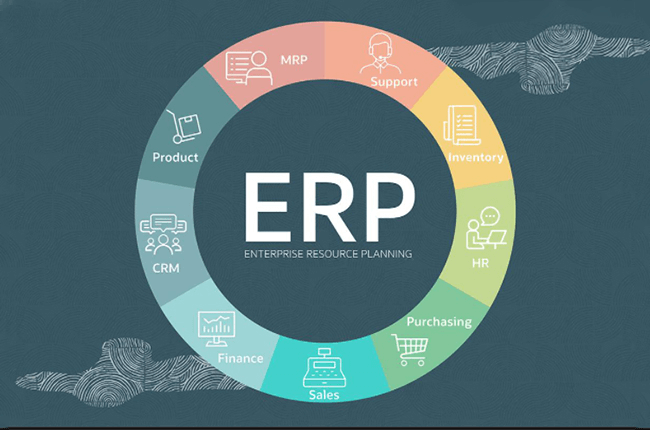
Reasons to Migrate to CloudClusters Cloud ERP Hosting Platform
We host and manage software on our own servers and provide continuous IT support.

ERP Implementation

Scalability

Security, Disaster Recovery

Accessibility

Cost Reduction

Customization and Agility

Upgrade

Storage Resilience and Access
Comparison of Popular Cloud ERP Software
 |  |  | |
| Software | Odoo > | ERPNext > | Dolibarr > |
Ratings | Overall Ease of Use Customer Service Features Value for Money Data Sources: | Overall Ease of Use Customer Service Features Value for Money Data Sources: | Overall Ease of Use Customer Service Features Value for Money Data Sources: |
| Developer | Open ERP s.a. | Frappe Technologies | Dolibarr ERP CRM |
| Type | ERP Software | ERP Software | ERP Software |
Best For | 1-1000+ users Odoo open-source software exists to help everyone, from people who just need a blog to big companies that need a full ERP. The software is flexible and can be adapted to SMEs or large corporations. | 11-1000+ users ERPNext works well for businesses of all sizes, from SMBs to Enterprises with hundreds to thousands of employees. | 1-1000 users Thanks to its modularity (hundreds of business modules), Dolibarr meets the needs of businesses of all types and sizes. |
| Software Images | 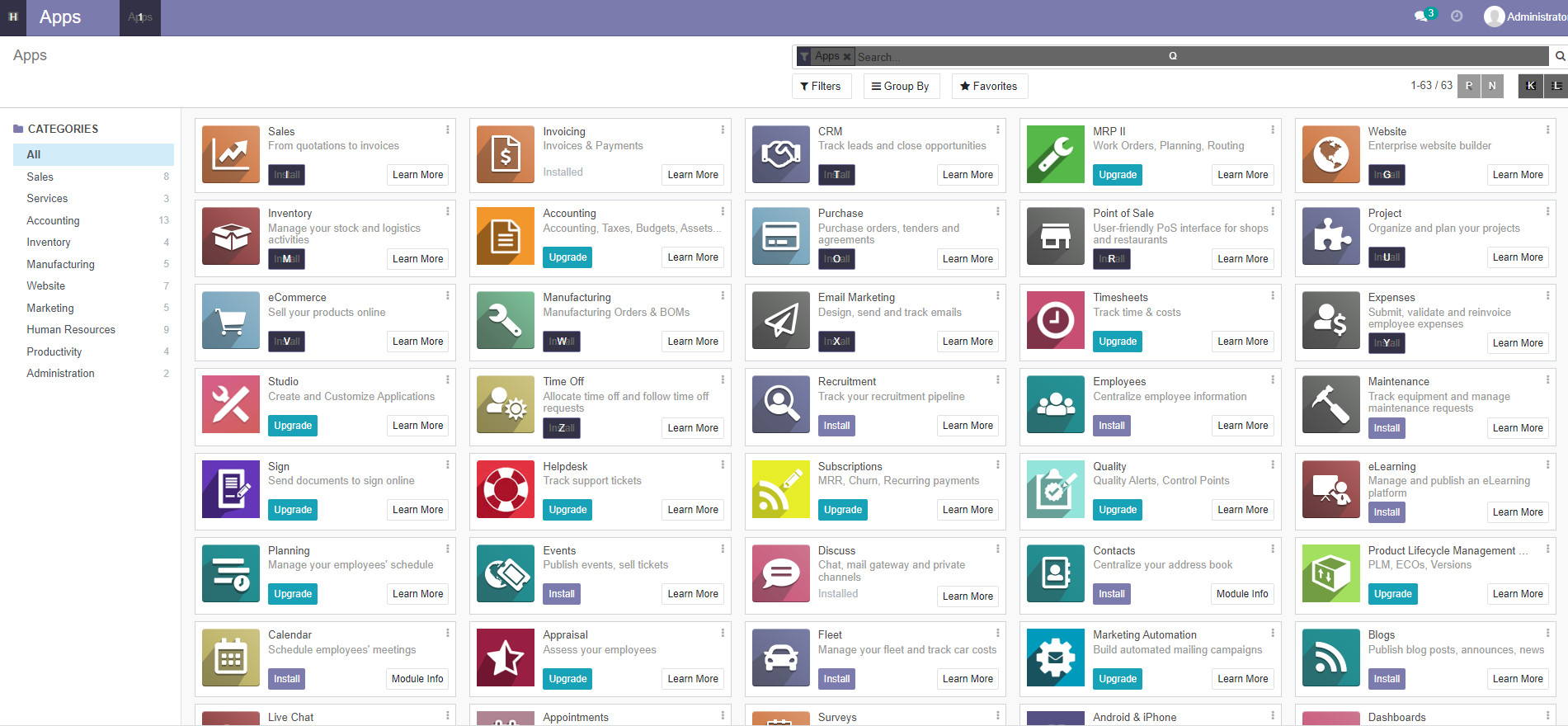 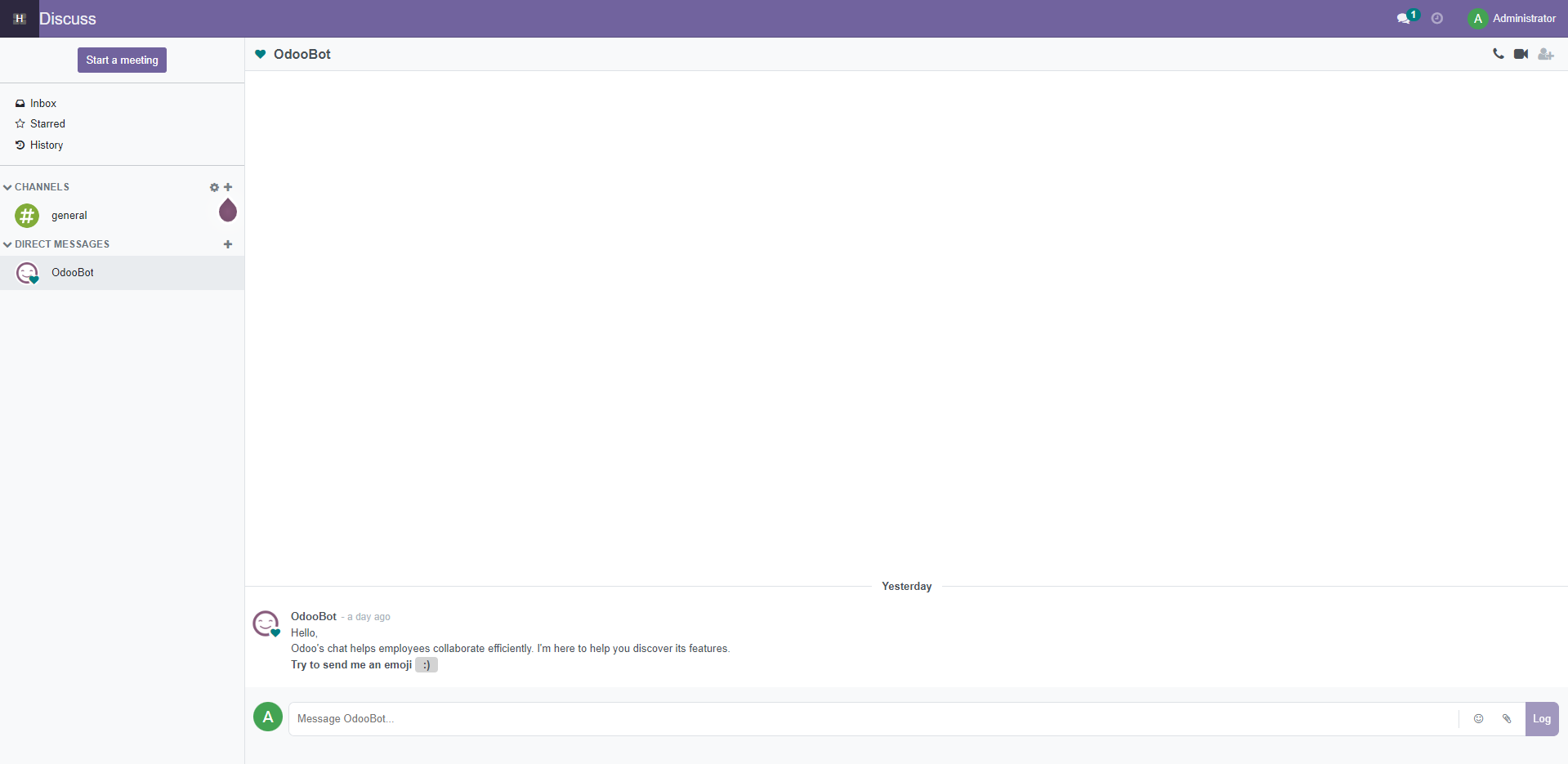 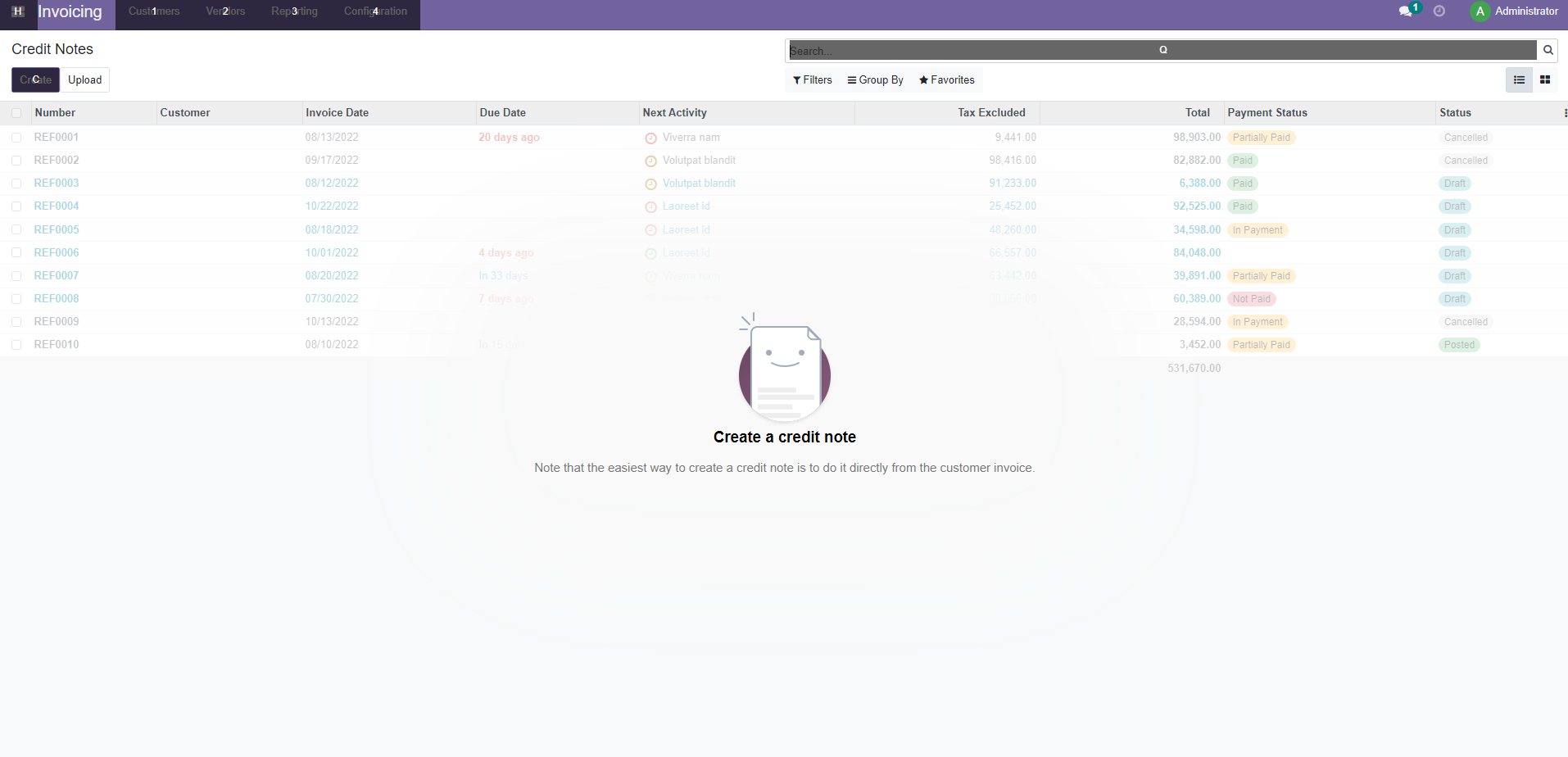 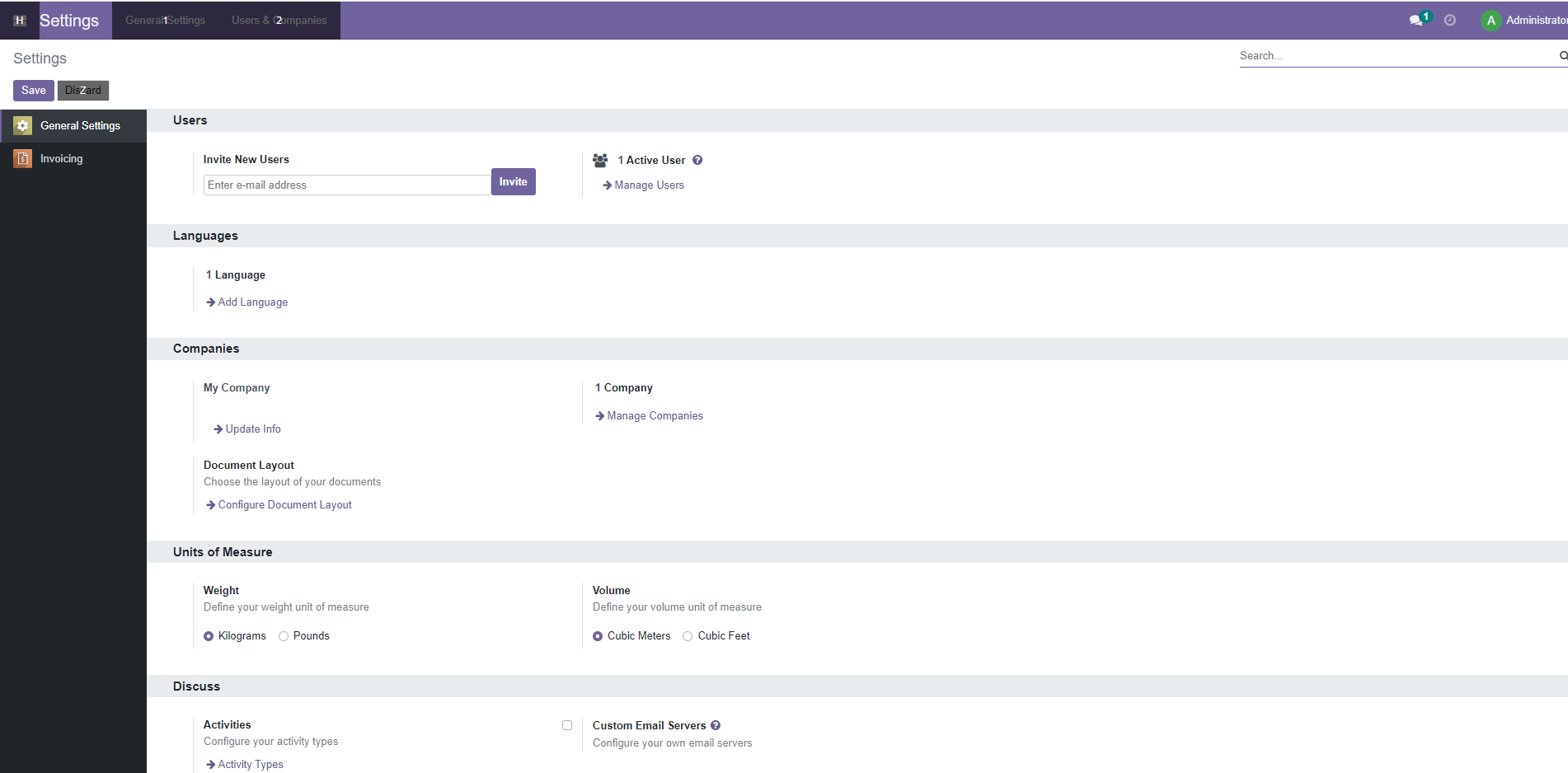 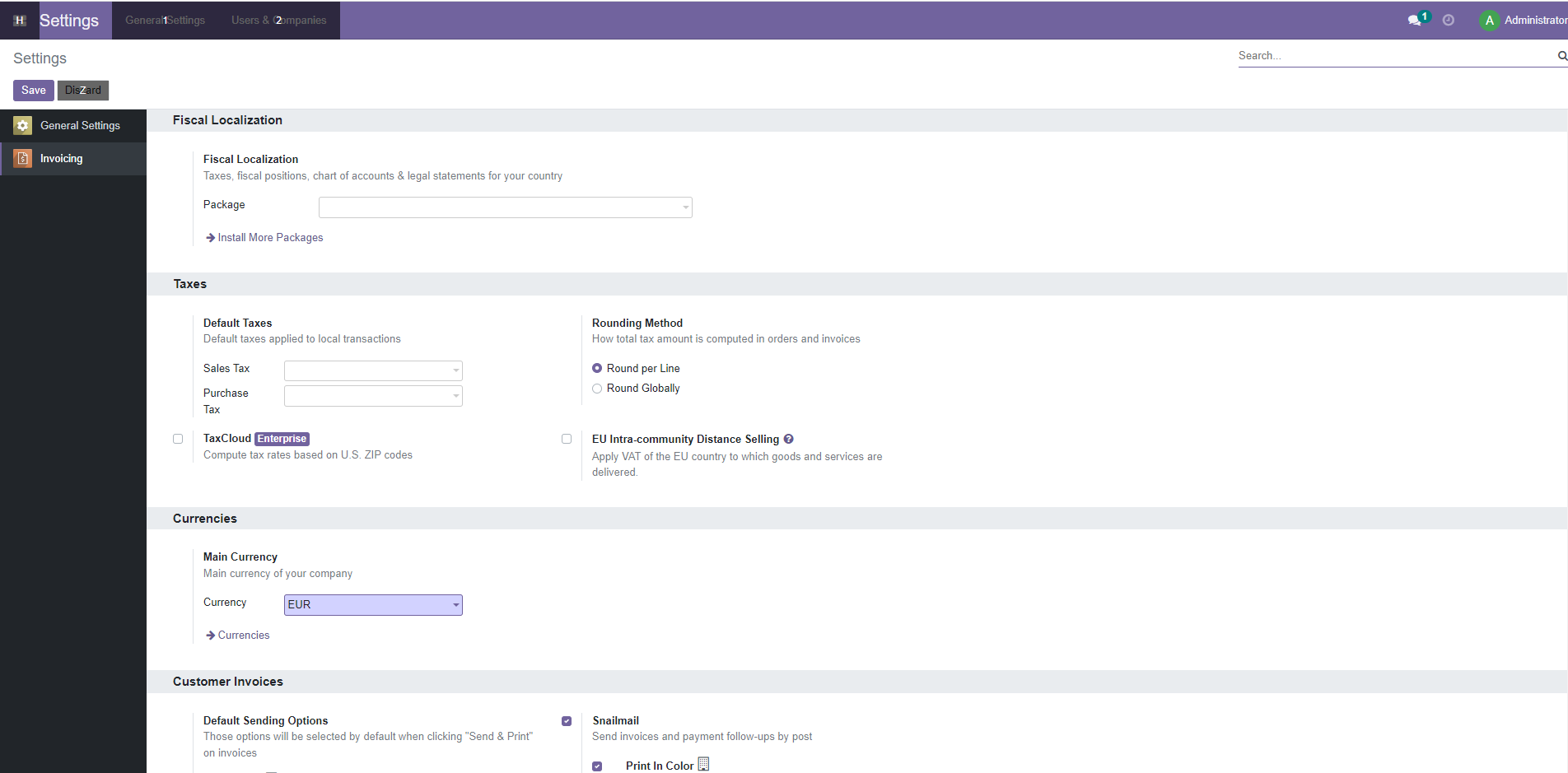 | 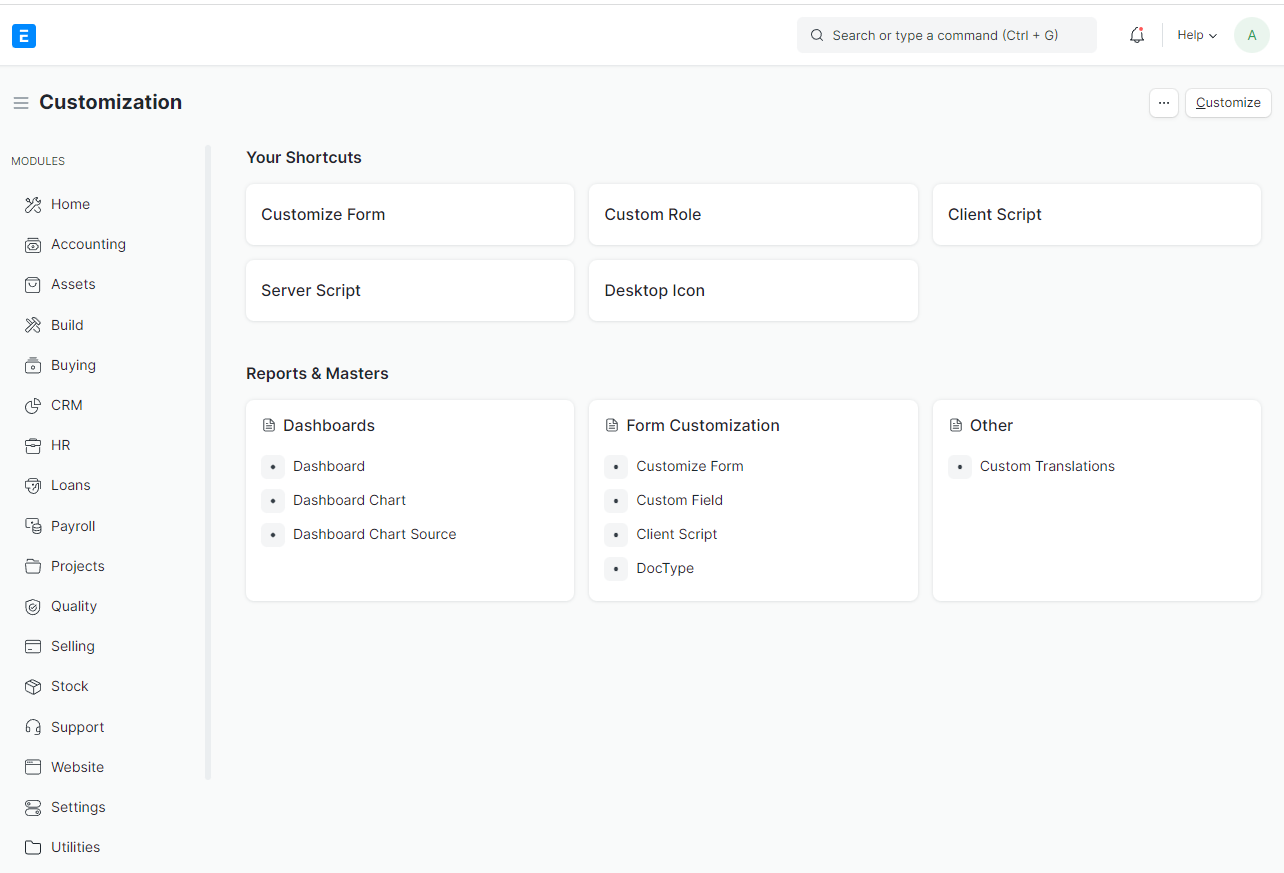 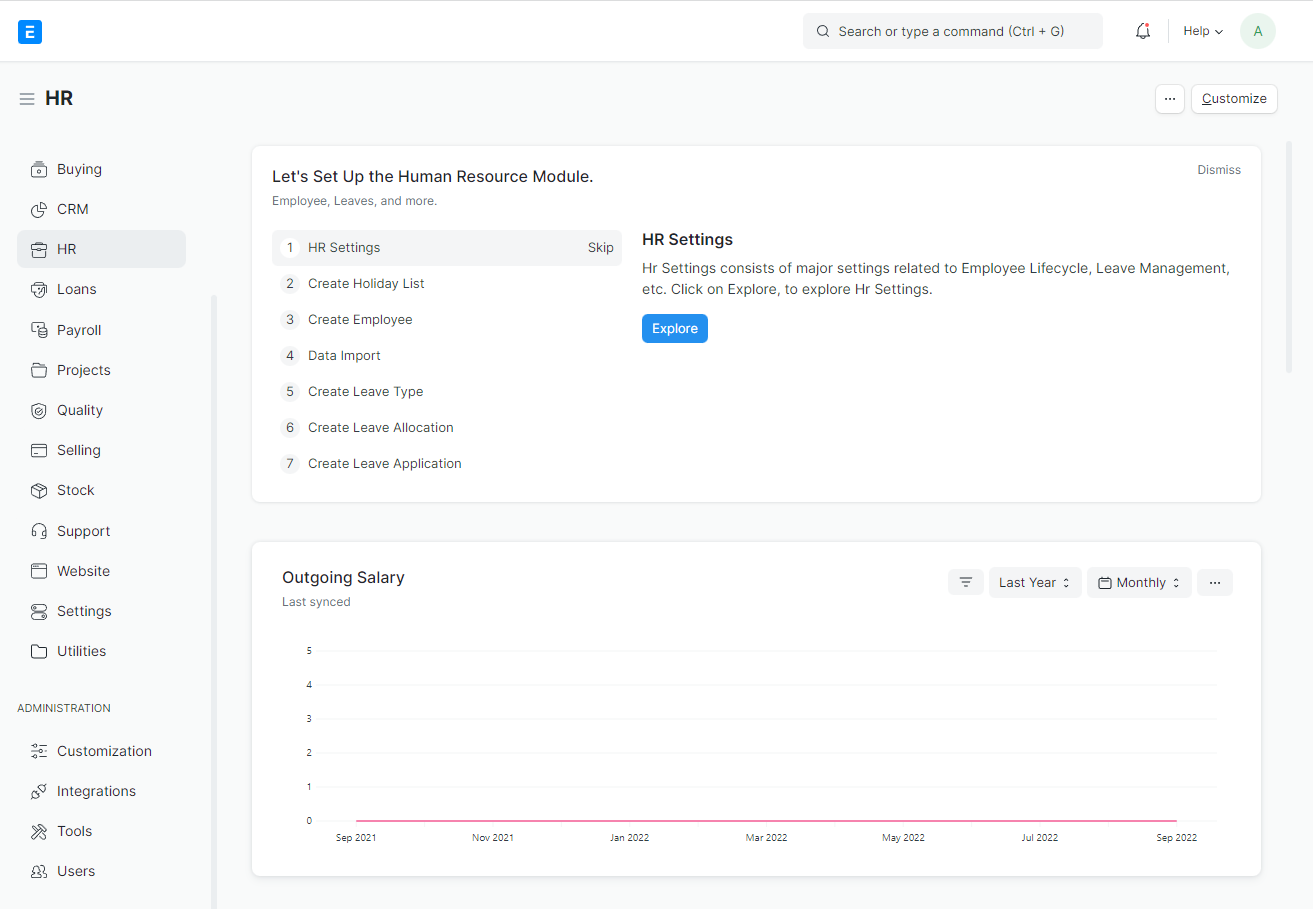 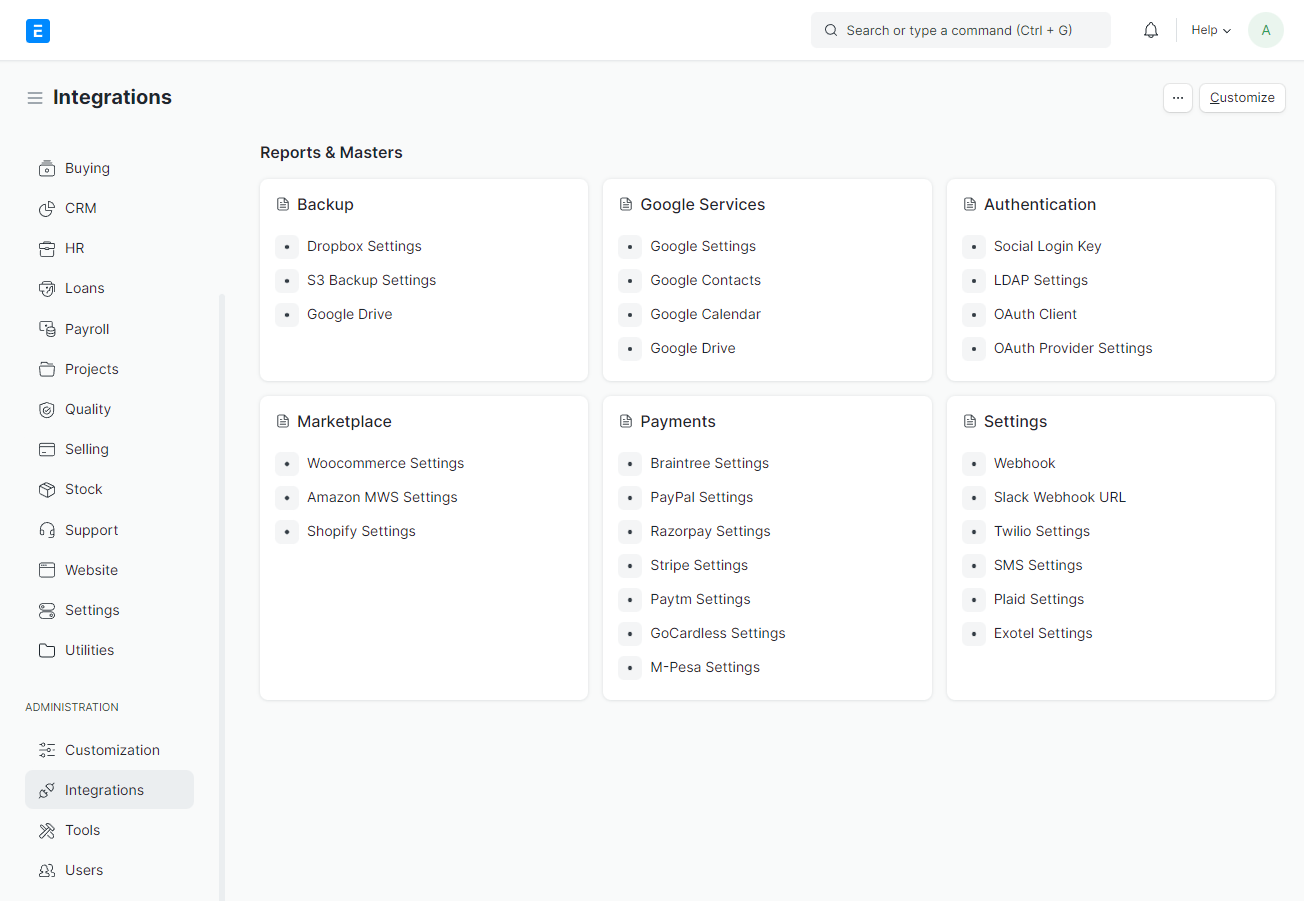 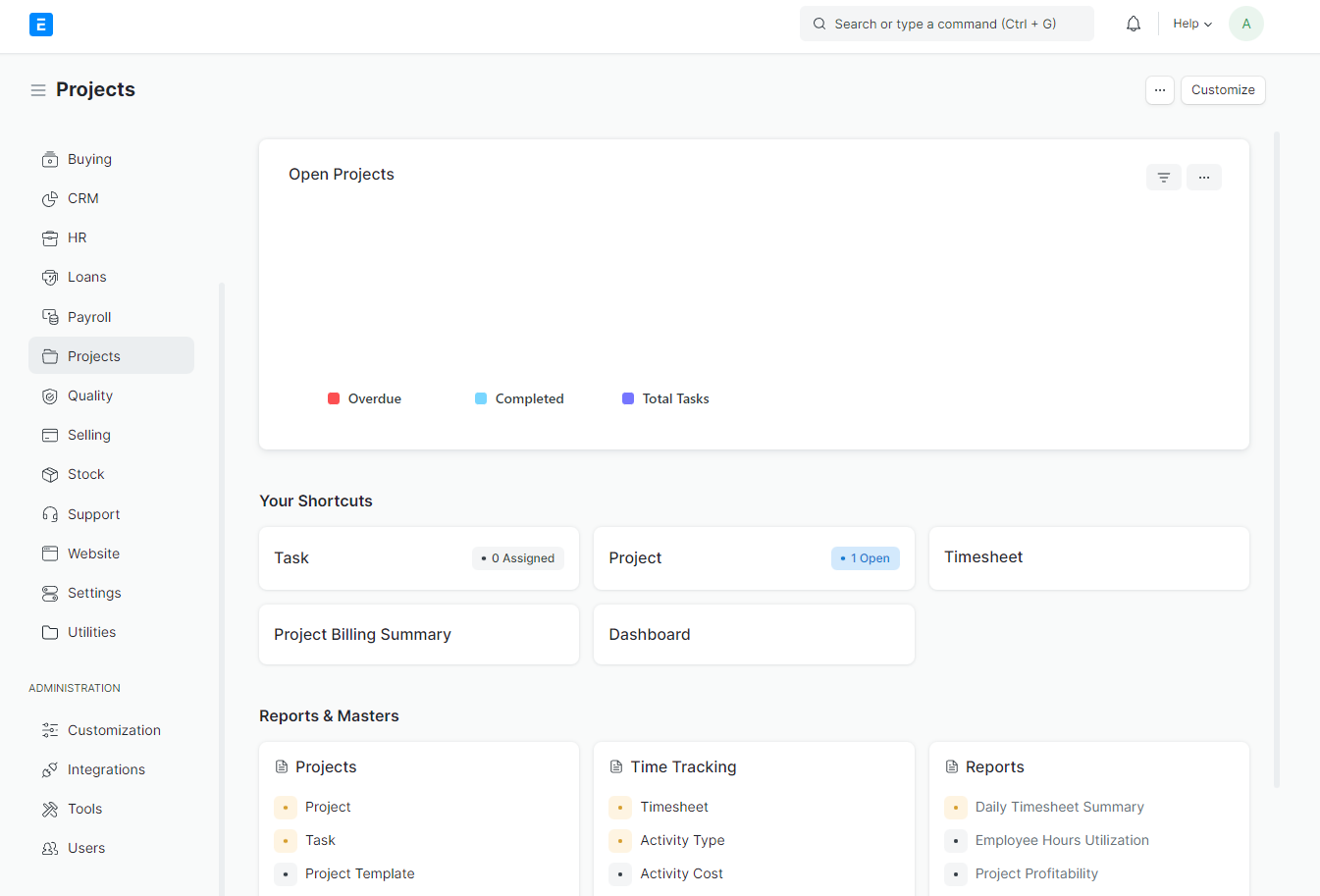 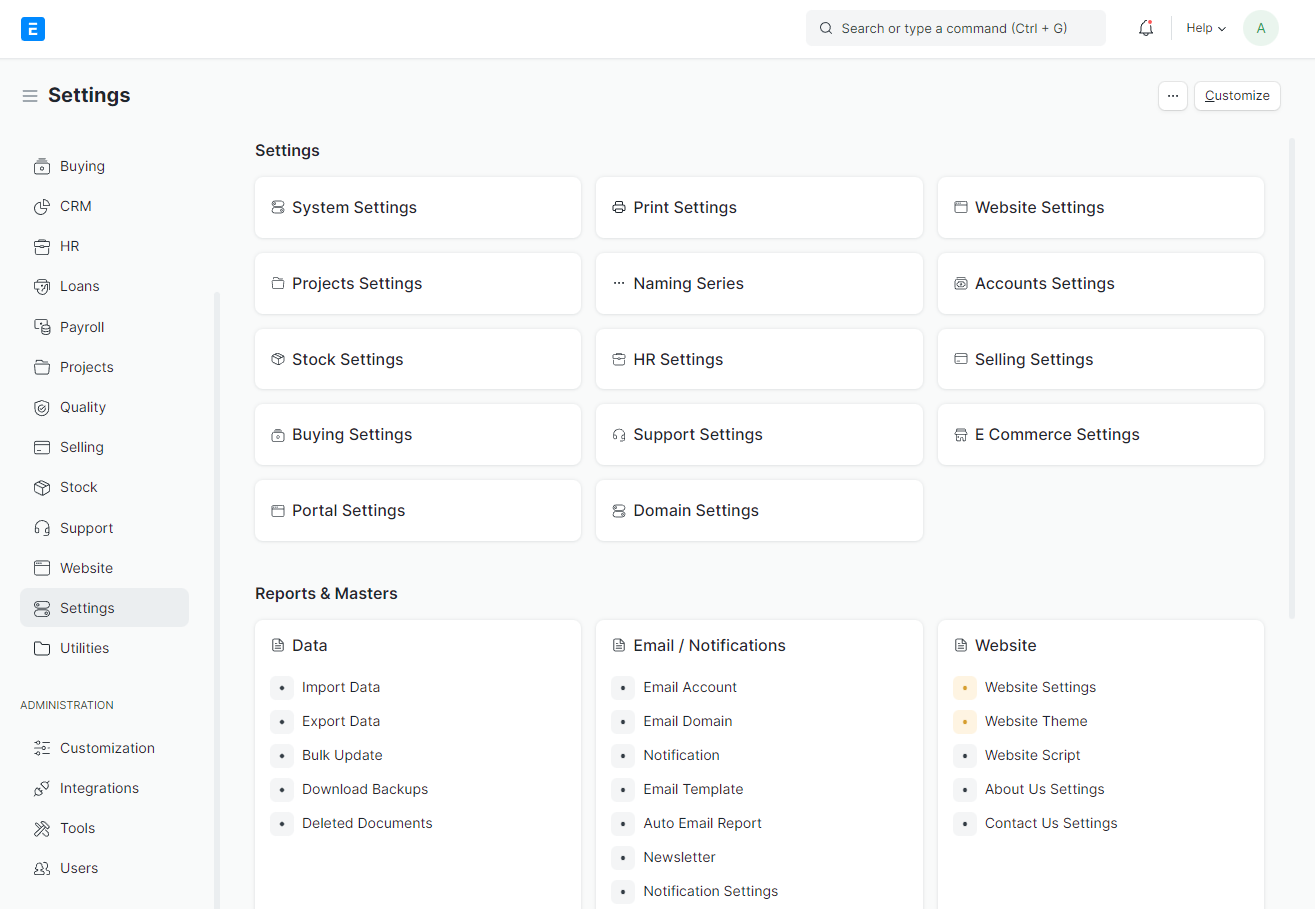 | 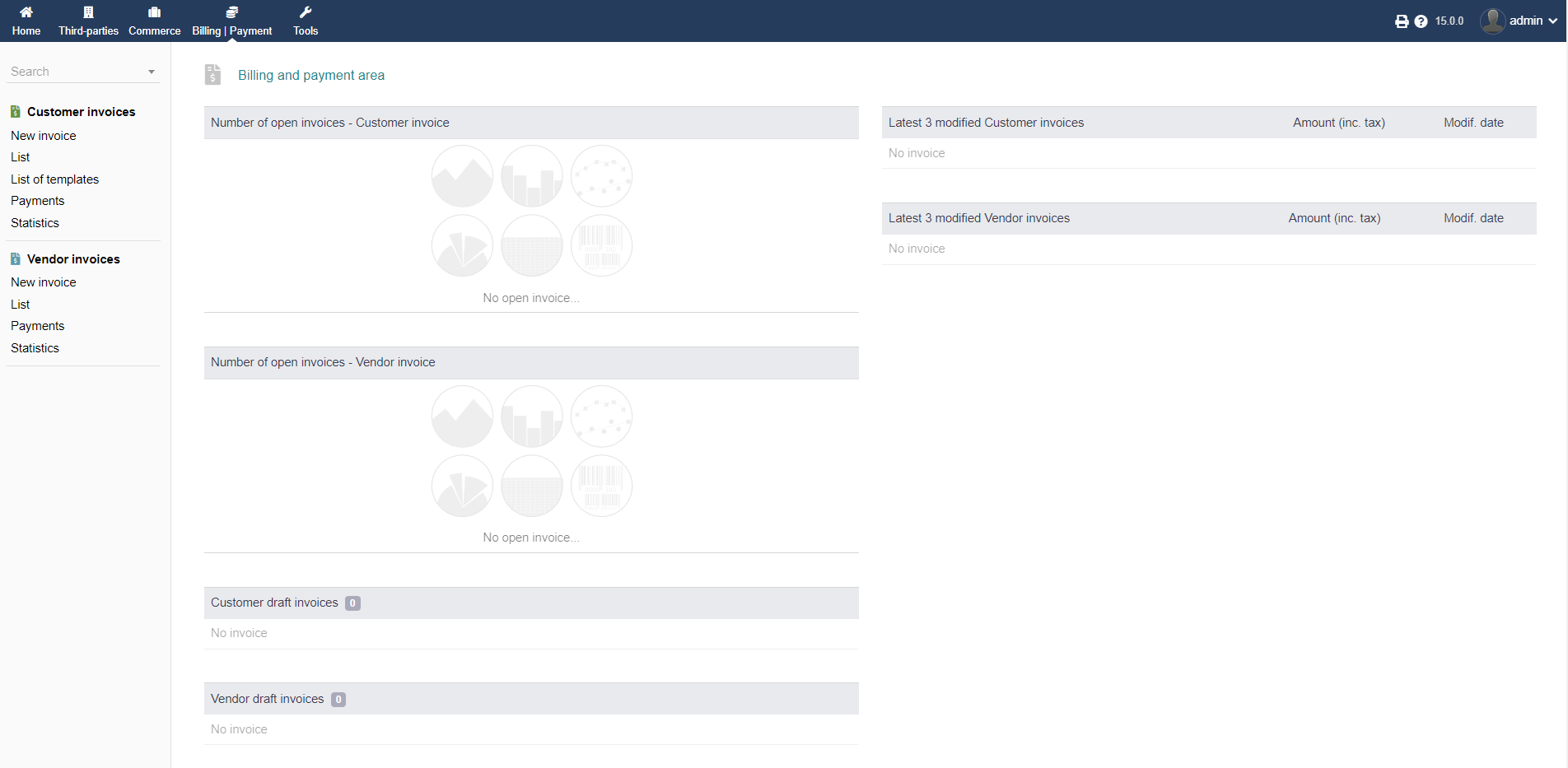 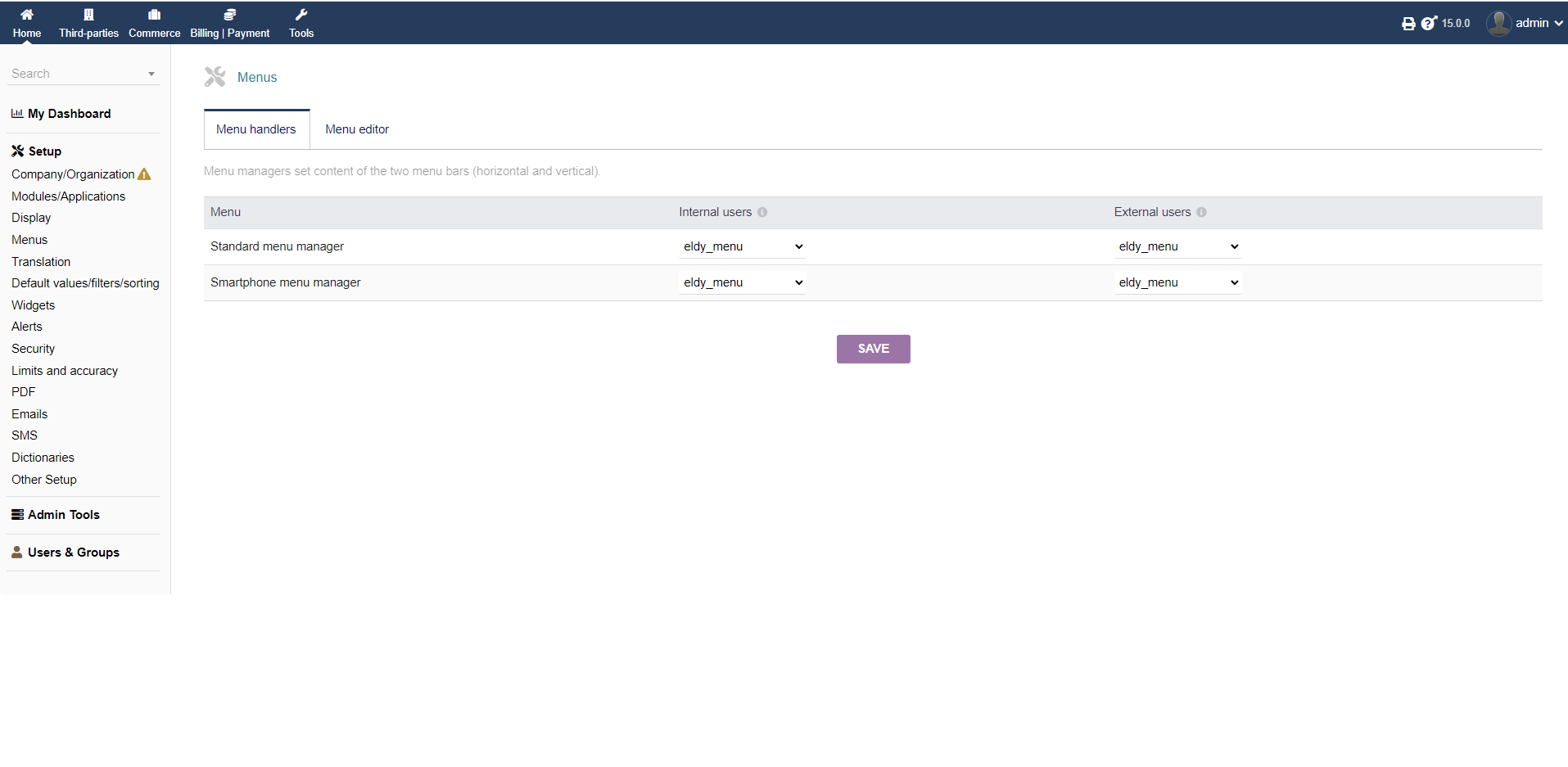 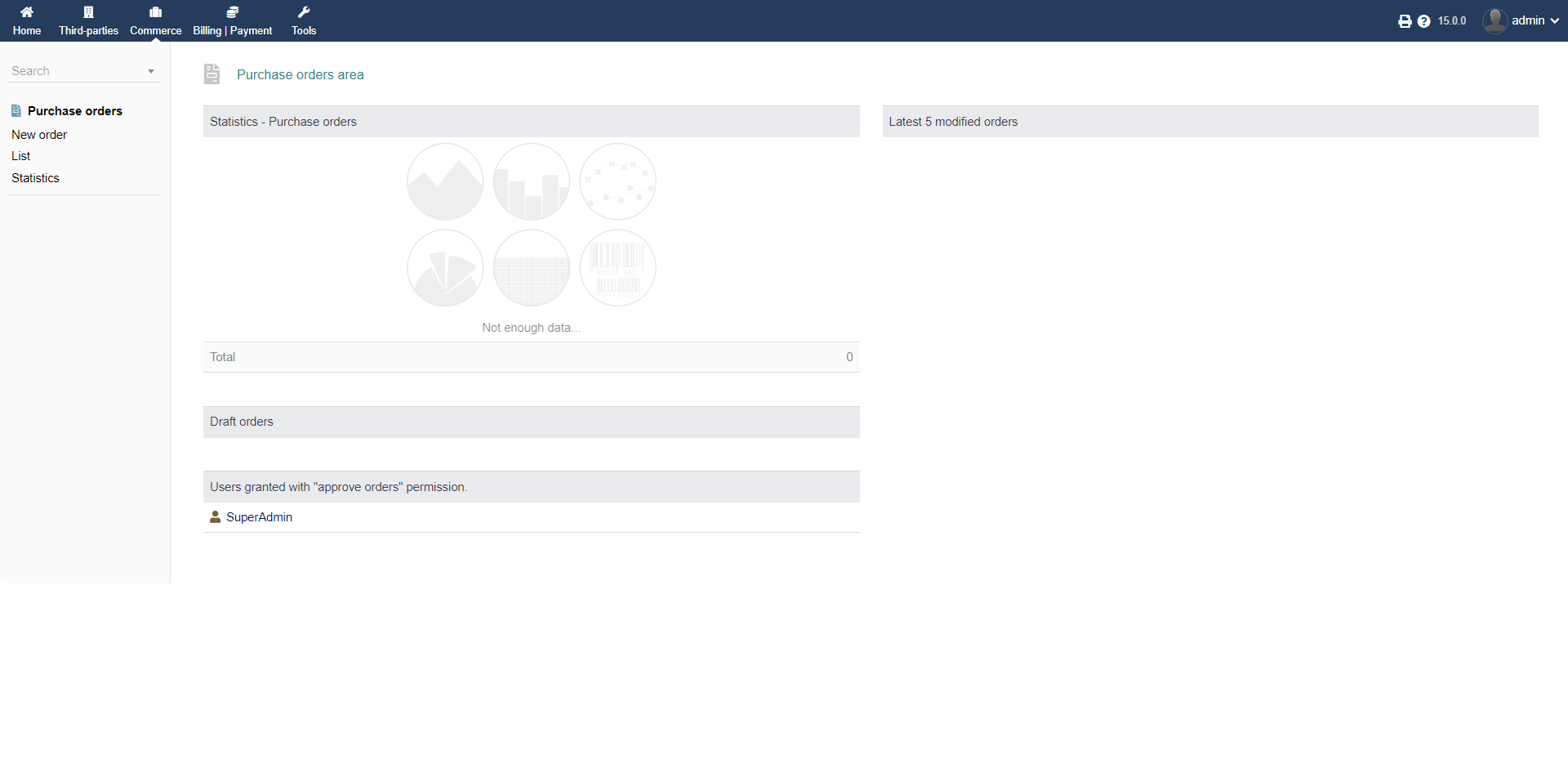 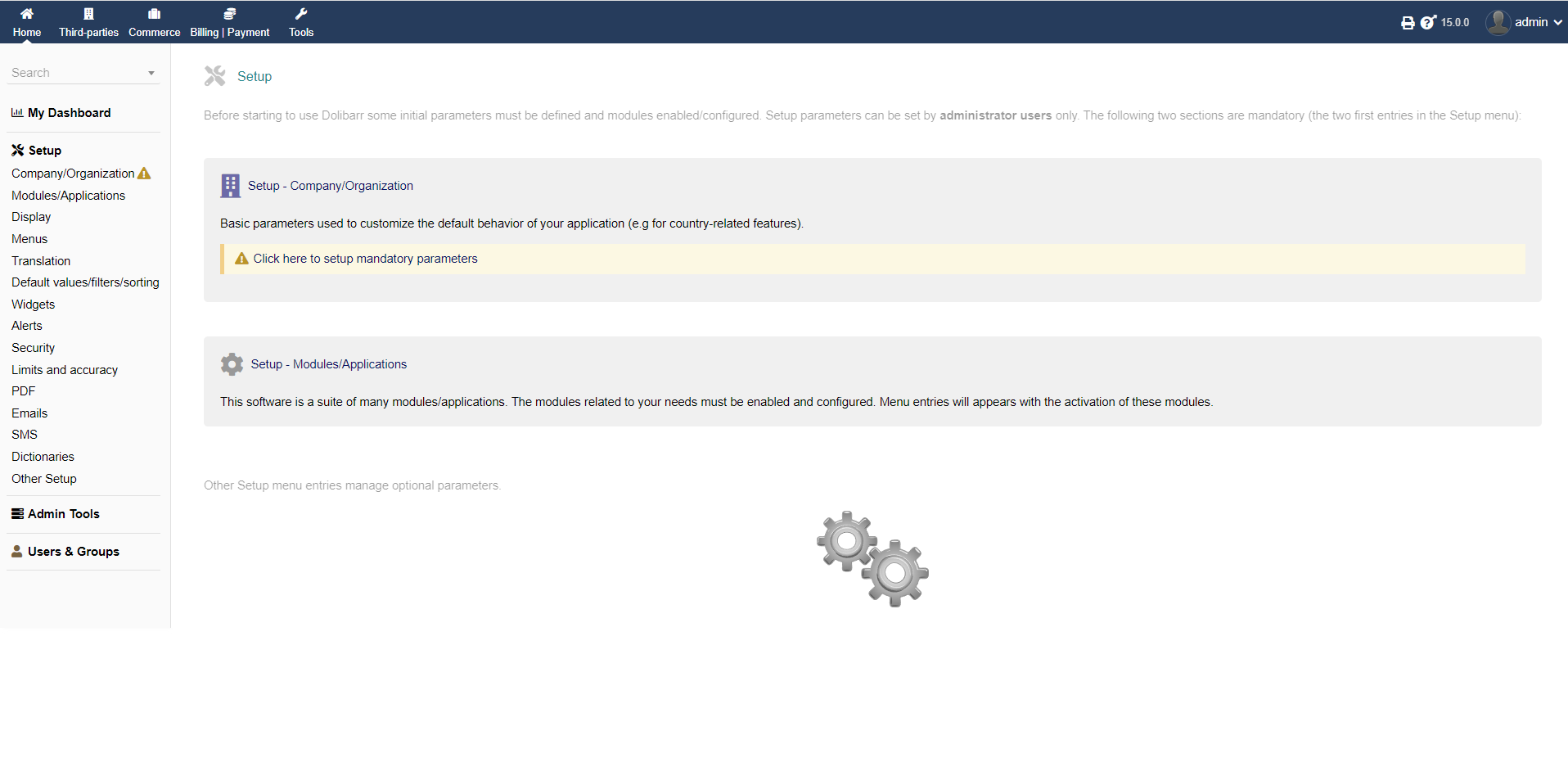 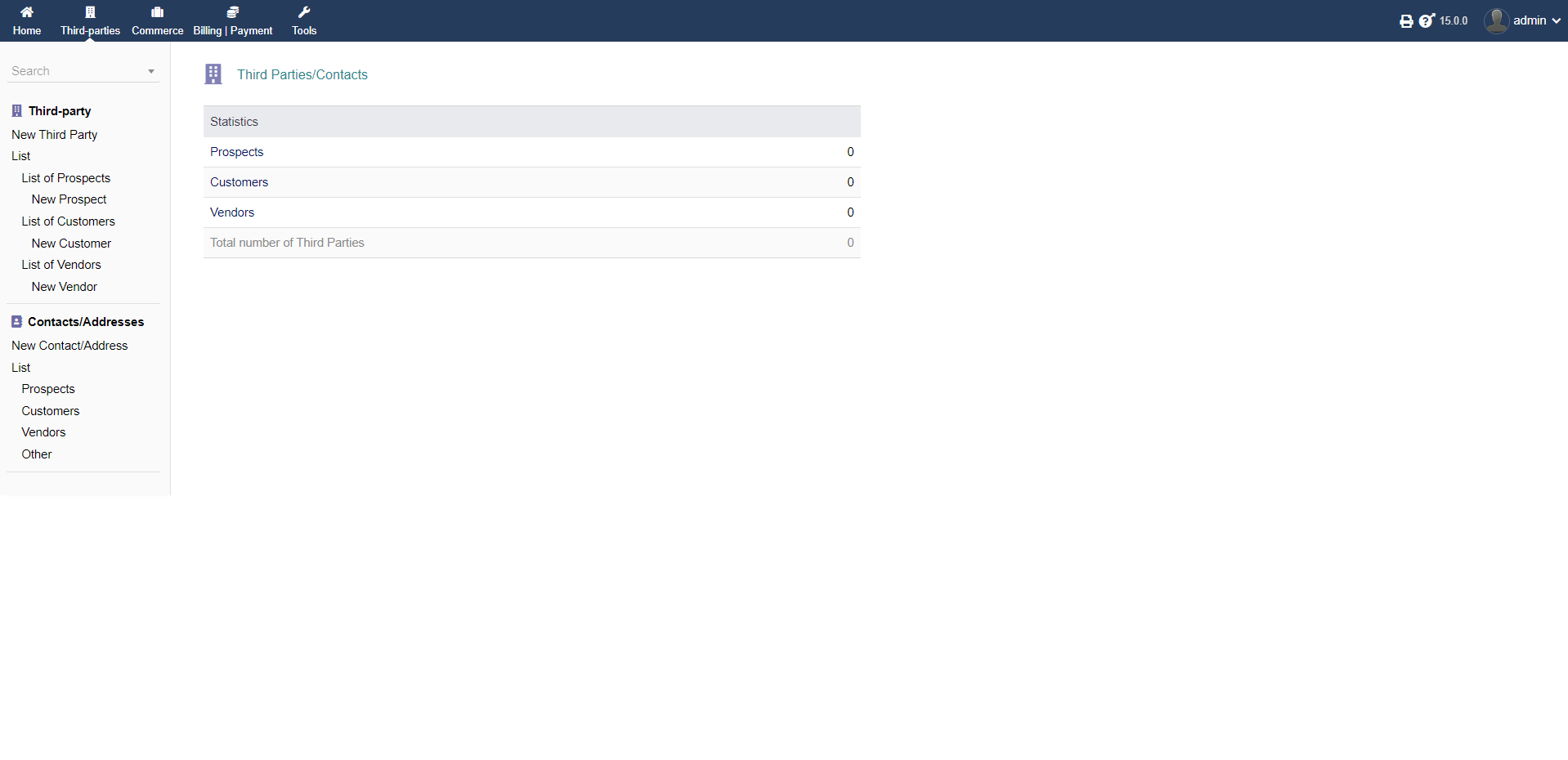 |
Features |
|
|
|
Deployment |
|
|
|
Last But Not Least Compare the following ERP solutions on CloudClusters platform and get started with the right one in minutes. | |||
| Software | Odoo > | ERPNext > | Dolibarr > |
Deployment | Cloud Hosting, SaaS, Web-Based | Cloud Hosting, SaaS, Web-Based | Cloud Hosting, SaaS, Web-Based |
Available Version |
|
|
|
Control Panel Features |
|
|
|
Deployment Duration | 1-5 minutes | 1-5 minutes | 1-5 minutes |
Support | 24/7 Live Chat or Ticket | 24/7 Live Chat or Ticket | 24/7 Live Chat or Ticket |
Benefits | 7-Day Free Trial | 7-Day Free Trial | 7-Day Free Trial |
| Price |
Starting at $4.99/m
|
Starting at $4.99/m
|
Starting at $4.99/m
|
| Get Started | Get Started | Get Started | |
Frequently Asked Questions of Cloud ERP
What is ERP hosting?
What is cloud ERP software?
Hosted on a provider’s cloud computing platform, cloud ERP is typically delivered “as a service” (software-as-a-service or SaaS ERP). Customers don’t own the software but instead lease it on an annual or monthly subscription basis. There are no upfront hardware costs – and the vendor takes care of application maintenance, upgrades and innovations, data storage, and security.
What is Open-Source ERP software?
How does cloud ERP work?
In many cases, cloud ERPs are accessible to users on mobile devices or desktop computers. They include a wide range of business applications to keep your business running efficiently with a focus on a positive customer experience and profitable business outcomes.
Cloud-based ERPs offer high scalability and empower your team to access any information they need wherever their work takes them, from customer sales meetings to remote worksites to your home office.

