Blistering Speed
Hugo is the fastest tool of its kind. The average site builds in less than a second.
When choosing a Hugo hosting plan, it's important to consider factors, such as cost, scalability, reliability, security, and support. It's also important to ensure that specific Hugo features and functionality that you require are supported.
Cloud Clusters Hugo cloud hosting provides a reliable, secure, and scalable solution for hosting your Hugo website.

Install Hugo quickly and conveniently without the hassle of a tedious installation process.

Unlike other SaaS applications, Cloud Clusters has fewer restrictions on the number of login users, database connections.

Enjoy managed Hugo hosting with constantly enriched features at an affordable price. Hosting plans start at $4.99/m. You will never get an overage charge for the high traffic usage.

Provides round-the-clock technical support to help you resolve any issues related to Hugo CMS Cloud.

7-day free trial enables you to try our cloud Hugo hosting without any hassle. Get your Hugo free hosting trial now, our support team can help you migrate your existing onto our platform for FREE.

Ensures high availability of your Hugo Kubernetes, minimizing downtime to the greatest extent possible.

Regularly backs up your Hugo website according to your plan, allowing you to restore website data and settings at any time.

You can quickly start your Hugo by just one click, import/export any files via FTP, securely manage your Hugo through Shell/SSH, and monitor console with Hugo metrics.
CloudClusters deploy a static Hugo based website with a safe and reliable Hugo hosting environment.

Hugo website hosting also provides a free SSL certificate to protect the security of the website and improve its search engine ranking.

Isolation from noisy neighbors gives high security to the Hugo cloud.

Compared to shared hosting, Hugo Hosting uses Docker container technology to isolate and protect each hosted website, enhancing website security.

Hugo hosting provides web application firewall protection to protect websites from cyberattacks and malicious behavior.
Cloud Clusters' managed Hugo hosting lets you create and scale high-availability hosting environments in a few clicks.

Sign up for a free account on Cloud Clusters and create a Hugo project. You can deploy with one click and enjoy a 7-day free trial.

After creating a Hugo project on Cloud Clusters, you need to use the Hugo build process to make the website's static HTML, CSS, and JavaScript files.

Cloud Clusters will automatically configure a free domain name and SSL certificate for you, and you can view your project information, resource usage, website access password, and more in the control panel.

Finally, you should test it to ensure it works as expected, and you also should monitor the website for performance, security, and uptime issues and take steps to maintain it over time and improve your site.
Hugo features blistering speed, robust content management, and a powerful templating language, making it an excellent fit for all static websites.

Hugo is the fastest tool of its kind. The average site builds in less than a second.

Hugo supports unlimited content types, such as taxonomies, menus, and dynamic API-driven content, all without plugins.

We love the beautiful simplicity of markdown's syntax, but there are times when we want more flexibility. Hugo shortcodes allow for both simplicity and flexibility.

Hugo ships with pre-made templates to make quick work of SEO, commenting, analytics, and other functions. One line of code, and you're done.

If this is your first time using Hugo headless cms and you've already installed Hugo, we recommend a list of tutorials.

Introduction to Hugo, including what is Hugo, the comparison with Jkeyll and 11ty, and why it is so fast.
Read More >
Learn to create a Hugo site in minutes. In this tutorial you will learn create a site, add content, configure the site, and publish the site.
Read More >
Hugo's CLI scaffolds a project directory structure and then takes that single directory and uses it as the input to create a complete website.
Read More >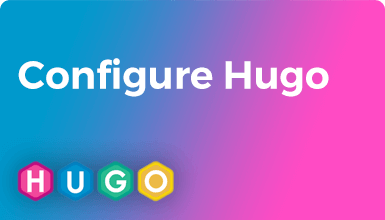
Hugo uses the config.toml, config.yaml, or config.json as the default site config file. You can edit it to configure your Hugo site.
Read More >The most commonly asked questions about headless CMS Hugo hosting service below.
Massive CMS building tools, choose the most suitable product according to your needs.